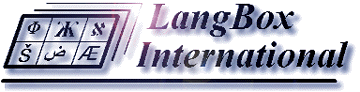AraMosaic
Release Notes Documentation
![]()
/**************************************************************************** * AraMosaic - Arabic ISO8859-6 support version of NCSA Mosaic. AraMosaic * * is a derivative work on NCSA Mosaic done by LangBox International. * * Copyright (C) 1996 LangBox International. Extensions made to NCSA Mosaic * * in creating AraMosaic, AraMosaic and LBI Arabic fonts which relate to * * Mosaic Arabic support are intellectual property of LangBox International.* * You are here by granted a license to use AraMosaic within the * * restrictions set forth by the above NCSA Mosaic license. * * AraMosaic may only be redistributed in its original tar format and * * without any alteration to documentation, copyright or binary. * * As previously stated, distribution of AraMosaic tar file will be in * * accordance to guidelines set by NCSA for Mosaic. * * Comments and questions are welcome and can be sent to * * aramosaic@langbox.com * ****************************************************************************/ |
Dear user,
Please find here enclosed the AraMosaic program for UNIX X Window Workstations. The actual release of this product is delivered through FTP.
Your media contains the following files in tar format:
-rw-r--r-- 1 root other 13561 Mar 28 15:09 README.FIRST -rw-rw-rw- 1 root other 919179 Jun 28 15:09 AraMosaic.xxx.tar.gz
The xxx substring depends on your Operating system platform. The package is delivered in this format to provide more flexibility for distant installation or in order to duplicate the total product.
INSTALLATION
In order to install it, you must be super-user. Then you must first create your installation directory, (ex. /usr/local/AraMosaic) and enter the following command:
su
mkdir /usr/local/AraMosaic
cp AraMosaic.solaris.tar.gz /usr/local/AraMosaic
cd /usr/local/AraMosaic
gzip -cd AraMosaic.solaris.tar.gz | tar xvf -
At this point, you must run the command :
sh install.sh
in order to install Arabic AraMosaic fonts to your X font server. Then, you can start a session with
aramosaic HTML
If upon execution, the following kind of warning messages are displayed:
Warning: Could not open font "-lbi-naskhi-r-...-iso8859-6". Using fixed instead. Warning: Could not open font "-lbi-naskhi-r-...-iso8859-6". Using fixed instead. Warning: Could not open font "-lbi-naskhi-r-...-iso8859-6". Using fixed instead. ...
this means that the fonts were not installed correctly and you will see European characters instead of Arabic. Check your installation and the install.sh script file. You can check the Arabic fonts availability by running :
xlsfonts | grep iso8859-6
In the worse case, you will need to run the command manually:
xset +fp /usr/local/AraMosaic/fonts
You can then check/see ISO 8859-6 Web pages on the WWW. Like NCSA Mosaic, this assumes direct access to Internet from your station.
Note: Starting from March 28th, the AraMosaic 1.1 version allows also to load MS CP1256 Web pages by selecting this codeset under the Arabic menu, as well as ISIRI 3342 (Arabic only) encoding.
Remark: For the SunOS version, we also include a file called XKeysymDB.
Without this file, many warnings about "unknown keysyms" will be generated when
the program starts up, and most keyboard equivalents won't work. This is a
general problem with running Motif programs on systems not configured for
Motif, and so will be necessary on most Sun systems.
This file is included with all packages because some systems have an older
version of this file, so you may still get some warnings.
AraMosaic tries to load this file according the following sequence :
$XKEYSYMDB
/usr/lib/X11/XKeysymDB
USAGE
For General Mosaic browser usage, please refer to the NCSA documentation.
For the Arabic support, here is some explanations:
This product is not 100% localized for Arabic, and menus/Messages are still in English. The AraMosaic Arabic localization effort has been don on the main HTML widget area, to allow to consult/display Arabic ISO 8859-6 based HTML documents.
When you launch aramosaic, the default fonts are set to Arabic, but you can reset them through the Options/fonts menu. By the way, Arabic HTML document are only displayed correctly by using the Arabic font.
An other menu dedicated for Arabic support is under "Arabic" in the main menu bar. This menu allows to set/unset some basic Arabic context analysis and display parameters:
- Codeset : Allows to select the Arabic codeset used under
the current HTML page as follow:
- ISO 8859-6 : Default and standard Arabic codeset under UNIX and Arabic Mac operating systems.
- MS CP1256 : Arabic Codeset used under Arabic MS Windows.
- ISIRI 3342 : Persian Codeset used under Pmosaic. Under this codeset, only the Arabic characters are available.
- Autodetect mode : Allow to detect automaticaly between ISO 8859-6 and MS CP1256 according the data contents. Remark: The Autodetect can fail when analysing short Arabic word at the begining of a page. As soon it detects the correct codeset, then all subsequent data streams are converted. Also, the ISIRI is not included in this autodetect mode.
- RTL (Arabic) / LTR (Latin) Screen orientation (RTL means Right to Left and LTR means Left to Right)
- Data Processing / Word Processing : According if you are displayed Numeric data or text document. The Data Processing mode is strictly conform to the ISO 8859-6 codeset (with only 7 bit digits) and the Word Processing mode is ASMO 449+ compliant and allow to manage both 7 bit and 8 bits numerals.
- Hindi/ Arabic (Latin) digit shapes. Hindi shape are used in Middle East countries.
- Arabic Diacritic on / off. Normally, Arabic diacritics are activated and displayed. When disabled, this function just displays Arabic text without vowels (this is the case in general). Of course, to be displayed when enabled, diacritics must be present in the HTML source file.
- Neutral Space Character : This function redefine the Latin space (0x20) as a neutral character. This means that it will get an intrinsic writing direction RTL when the global orientation is RTL. This has an effect only when you display Latin text in RTL orientation mode.
All theses setting can be initially configured by using the following environment variables:
o AR_DIRECTION = latin|arabic (set the display direction)
o AR_DATA_PROC = on|off (enable disable DataProc mode)
o AR_HINDI = on|off (enable disable Hindi numerals)
o AR_TASHKIL = on|off (enable disable Arabic tashkil)
o AR_NEUTRAL = string (Neutral character list)
P.S.: be careful when AR_DATA_PROC=on, you will obtain only one type of numerals (Hindi or Arabic) according the AR_HINDI variable value.
If these variables are not defined, they are supposed to have the following value :
AR_DIRECTION=latin
AR_DATA_PROC=off
AR_HINDI=on
AR_TASHKIL=on
AR_NEUTRAL=""
Please add the desired value in your .profile and export them.
PRINTING
The printing of Arabic document is also possible. Select File/Print and select Postscript type of document (plain text or formatted text is not possible except in the case you are using an Arabized line printer.
KNOWN BUGS OR LIMITATIONS
- The Atomatic Codeset recognation might failed in some circumstances:
- On a MS CP1256 HTML document, on the first short lines at the begining of a page. As soon it detects the correct codeset, then all subsequent data streams are converted.
- Also, the ISIRI is not included in this autodetect mode.
- International Markup such as CHARSET or DIR are not yet implemented. This is mainly due to a lack of time and also that there are still under discussion. However, we are open to any feedback.
- Automatic right alignment detection may not correctly in some situations, mainly in line of English only text that includes several type of element. (for example: Text1, Link, Text2, in RTL, element should not be correctly read due to an individual presentation from Right to left)
- Input widgets (such as
or ) are not supported These widgets are just OS MOTIF library based and without an Arabic support of this OS MOTIF library itself, it cannot be handled only at the AraMosaic level. In order to have the Arabic support for these widgets too, On UNIX, you must use a package such as ALM on SGI or XLANGBOX-ARA on Sun Solaris. This is equivalent to the use of an Arabic version of the OS on PCs or Mac.
Feel free to send your comments, feedback, questions and reviews to aramosaic@langbox.com.