|



Axmedit
is a Graphical X11/Motif based text editor. Axmedit
could be run on any X Window server display. This program
has been enhanced for Arabic language using the XLANGBOX-ARA
Arabic support features. More over, a new "Arabic"
popup menu has been added in order to facilitate access
to XLANGBOX-ARA Arabic parameters
from Axmedit directly.
| Axmedit Arabic Parameters
Support |
All
Arabic parameters of the XLANGBOX-ARA product are available
with Axmedit. These are mainly the following:
 The
Dual Keyboard The
Dual Keyboard
The
Arabic characters are obtained
with a single keystroke switch. You just have to press
the <CRTL>T switch toggle in the Text area
widget. The next <CTRL>T sequence will switch
back the keyboard in Latin. The Cursor shaping differs
when the current keyboard is either in Latin (Black I
Beam) or in Arabic (Gray I Beam).
 The
Global Writing direction The
Global Writing direction
Contrary
to Latin-based languages, Arabic text is written from
right to left. Because of this fundamental difference
in writing direction, Axmedit allows two kinds
of sessions :
- The
Latin (left to right or L2R) type session where the
initial cursor position is located at the leftmost position
of the text widget, and text is written from left to
right.
- The
Arabic (right to left or R2L) type session where the
initial cursor position is located on the rightmost
position of the text widget, and text is written from
right to left.
 Arabic
Data Storage and Display Arabic
Data Storage and Display
Axmedit
allows the user to work with two different Arabic codesets
Moreover,
Axmedit can convert dynamicaly MS CP 1256 or ISIRI 3342
text data to ASMO, using menu button
 Arabic
Numerals Arabic
Numerals
Arabic
digits, or Numerals, are written from left to right, as
in Latin languages. Arabic digit may be displayed in either
Hindi or Arabic digits depending on the choice of the
user.
 Diacritic
or "Tashkil" generation
Diacritic
or "Tashkil" generation
Axmedit
manages and displays the vocalization characters witch
are supported by ISO 8859-6 and ASMO 449+ codesets. They
are the following :
- The
Shadda
- The
Sunkun
- The
Fatha
- The
Damma
- The
Kasra
- The
Fathatan
- The
Dammatan
- The
Kasratan.
 Handling
of Neutral characters and Spaces Handling
of Neutral characters and Spaces
Arabic
and Latin characters conflict in the direction of the
display. When writing Arabic in an English line, characters
are pushed on the line as they come from the keyboard
or from a file. The reverse effect happens when entering
an English character in an Arabic line.
The
user may define neutral characters which will follow the
global writing direction despite their language value.
This feature is useful when editing tables.
 The
Cut'n Paste feature The
Cut'n Paste feature
The
standard Motif Cut'n Paste feature is transparent and
is compatible with the X Server Cut'n Paste buffer. User
may cut an Arabic string from an Axmedit session and paste
it in a second one.
As
its counterpart xmeditor, the file menu of axmedit allows
the user to manage edited file. The meaning of each entry
is very easy to understand. The File menu entries are
as follows:
- Open:
Open a file by launching a file selection box.
- New:
Create a new file by asking its name through a dialog
box and open it.
- Close:
Close the current opened file. Ask for saving if the
file has been modified since last save.
- Save:
Save the file.
- Save
As...: Save the file in a different filename by
launching a dialog box.
- Print:
Print the file (using XLANGBOX-ARA printing spooler)
- Exit:
quit axmedit.
In
this menu, only the "Print" menu action has
been enhanced. In order to print an Arabic text file,
the user need to use the XLANGBOX-ARA printing subsystem.
This is normally done by using the "alp" line
printer spooler instead of the regular UNIX "lp"
one.
alp
causes the file to be queued for printing on an Arabic
line printer. If no files are named, the standard input
is read. The same options as the lp(1) command can be
used.
Before
using the alp command, verify that the Arabic character
set has been correctly downloaded to your printer (see
aloadp) or that your printer supports Arabic printing
(including context analysis).
If
the axmedit user wants to use an other way to print
his file, he must previously set the AXMEDIT_PRINTCMD
variable to the desired command.
As
for the File menu, the Edit menu is classical.
-
Undo: Cancel the latest command or text modification
- Cut:
Cut an Highlighted area and store it into the Cut X
server Internal buffer.
- Copy:
Copy the Highlighted area into the Cut X server Internal
buffer.
- Paste:
Paste the X Server Internal buffer to the current cursor
position.
- Clear:
Clear an Highlighted area.
- Reformat:
Reformat the Text area widget
- Insert
file: Allows to insert an other file at the cursor
position
- Top:
Go to the Top of file.
- Bottom:
Go to the End of file
- Jump
to line: Go to a specific line number
- Jump
to cursor position: Reset the display screen in
order to view the area of the cursor position
- Find
: search for a string
- Find
Again : search next occurrence
- Replace
: replace a string by an other
- Replace
again: replace the next occurrence of string
- Replace
all: replace all occurrences
- Case
sensitivity now: set the lowercase/uppercase sensitivity
- Formating
option: Customizes some formatting options
- Font
Selection: Allows to select dynamically a new Arabic
text font
The
axmedit allows the user to set dynamically some Arabic
parameters from the Arabic menu directly. This new menu
contains toggle button widgets that switch on or off an
Arabic parameter and refresh the text screen consequently.
These
toggles are the following:
- Arabic
direction : Toggle Latin and Arabic direction (right
to left and left to right)
- Data
processing mode: Toggle Word processing and data
processing mode.
- Hindi
Digits : Toggle Arabic and Hindi digit shapes.
- Tashkil
mode: Enable or disable Tashkil management.
- Neutral
Space mode: Set or Unset English space as a neutral
character
This
menu allows to select the input data codeset, and eventually
force a dynamic codeset conversion from the selected codeset
to ISO 8859-6. This menu is useful when editing or sharing
Arabic text with MS Arabic windows systems.
A
Toggle button is "on" when the black square box
appears in front of the Label and is "off" when
no square box is displayed.
| XLANGBOX-ARA Environment variables
|
The
XLANGBOX-ARA working environment uses these environment
variables, which could be set under Axmedit too:
| Variable
name |
Value |
Description |
AR_DIRECTION
|
latin
| arabic
lrt | rtl
|
set
the display direction |
| AR_CONTEXT |
on
| off
|
enable
disable auto shape determination |
| AR_TASHKIL |
on
| off
|
enable
disable Arabic tashkil |
| AR_HINDI |
on
| off
|
enable
disable Hindi numerals |
| AR_DATA_PROC |
on
| off
|
enable
disable DataProc mode |
| AR_NEUTRAL |
"string"
|
define
the neutral character list |
| AR_KBDLANG
|
latin
| Arabic
|
set
the initial keyboard language |
| AR_KBDTOGGLEKEY
(*) |
code
|
set
the keyboard toggle key code |
| AR_KBDMAPFILE |
filename
|
set
the keyboard file mapping:
To set the MS arabic layout, set
AR_KBDMAPFILE=mswin-engraved
|
| AR_FORCEFONTNAME(*)
|
on
| off
|
activate
the dynamic font name mapping |
AR_DEFAULTFONTNAME
(*) |
fontname
|
define
the default font for dynamic mapping |
| AR_FONTSET |
"string"
|
Define
the Arabic fontset used : values could be iso8859-6-8,
iso8859-6-8X, iso9959-6-16
|
| AR_FONTMAPFILE |
filename
|
define
the output font mapping |
| AR_CODESET
(*) |
codeset
|
define
the data input codeset for conversion |
| (*)
Not available in Axmedit 1.2 |
Sample
screen copy of an Axmedit session
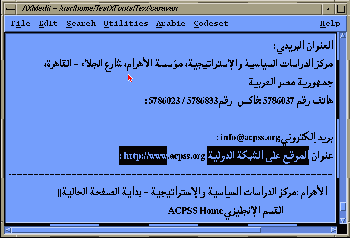
Sample of a session under AXmedit 1.2.5 using two different
fonts.
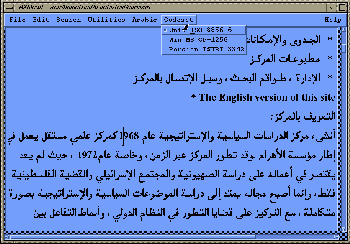
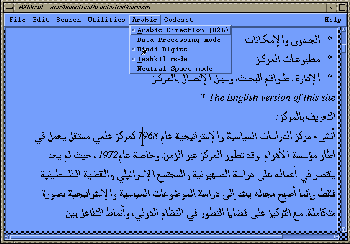
| Download the Linux
Version |
Free download Axmedit
for Linux here 
|